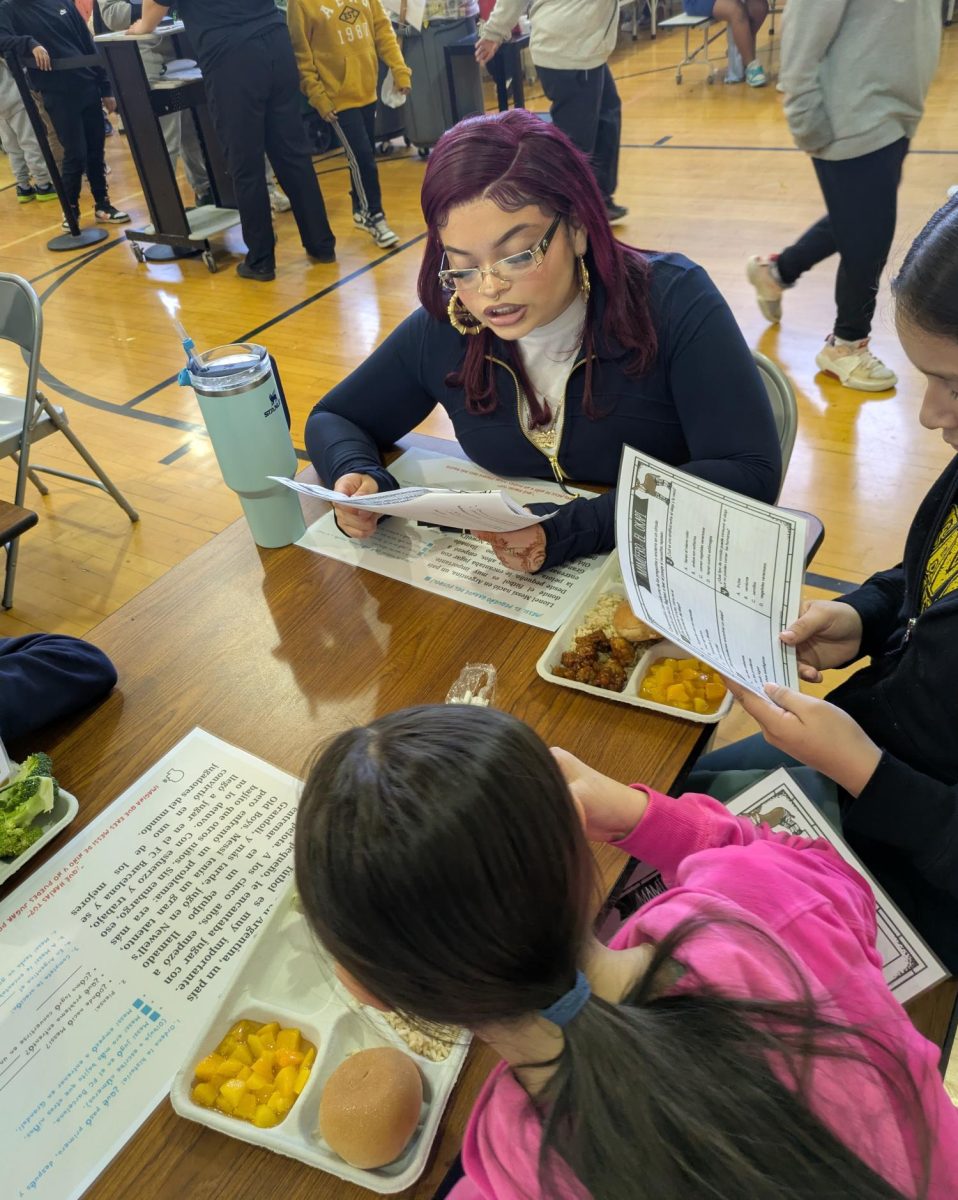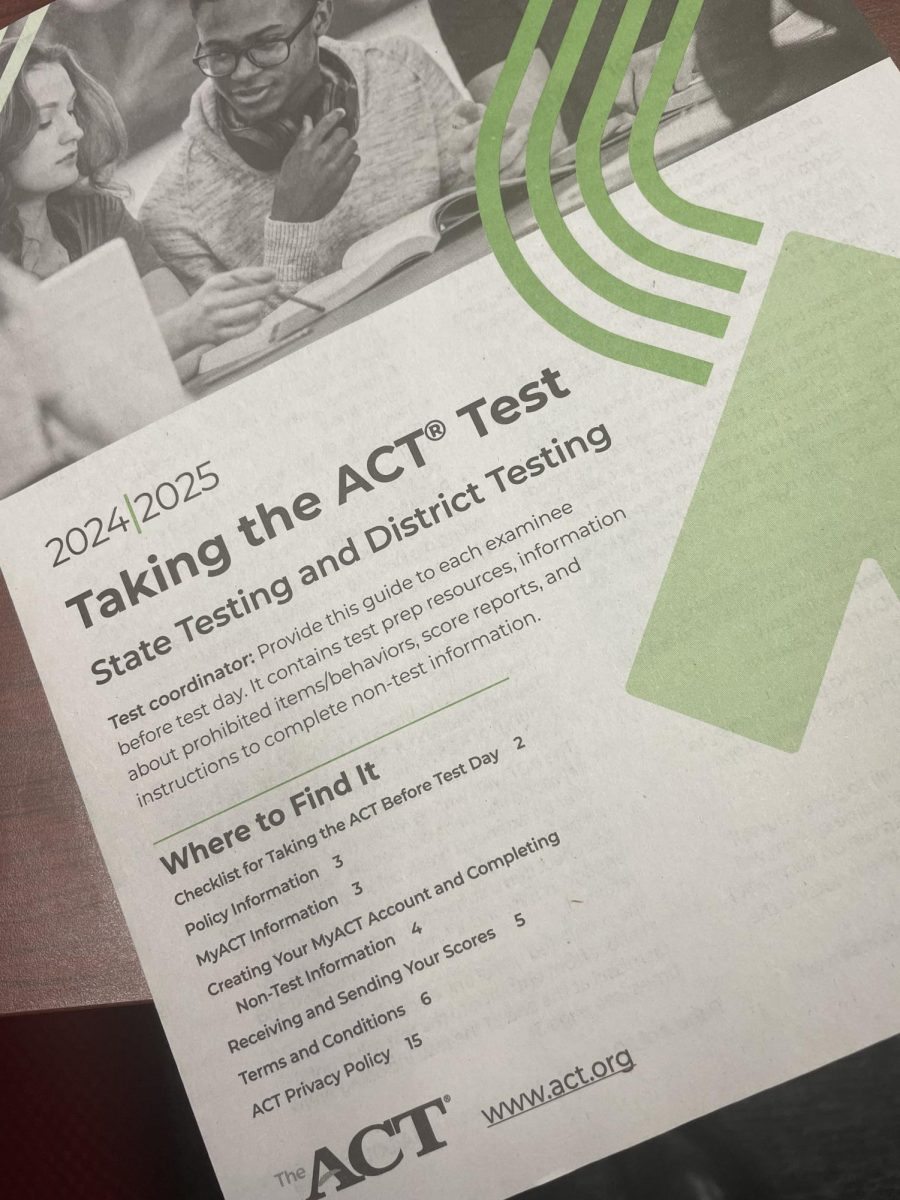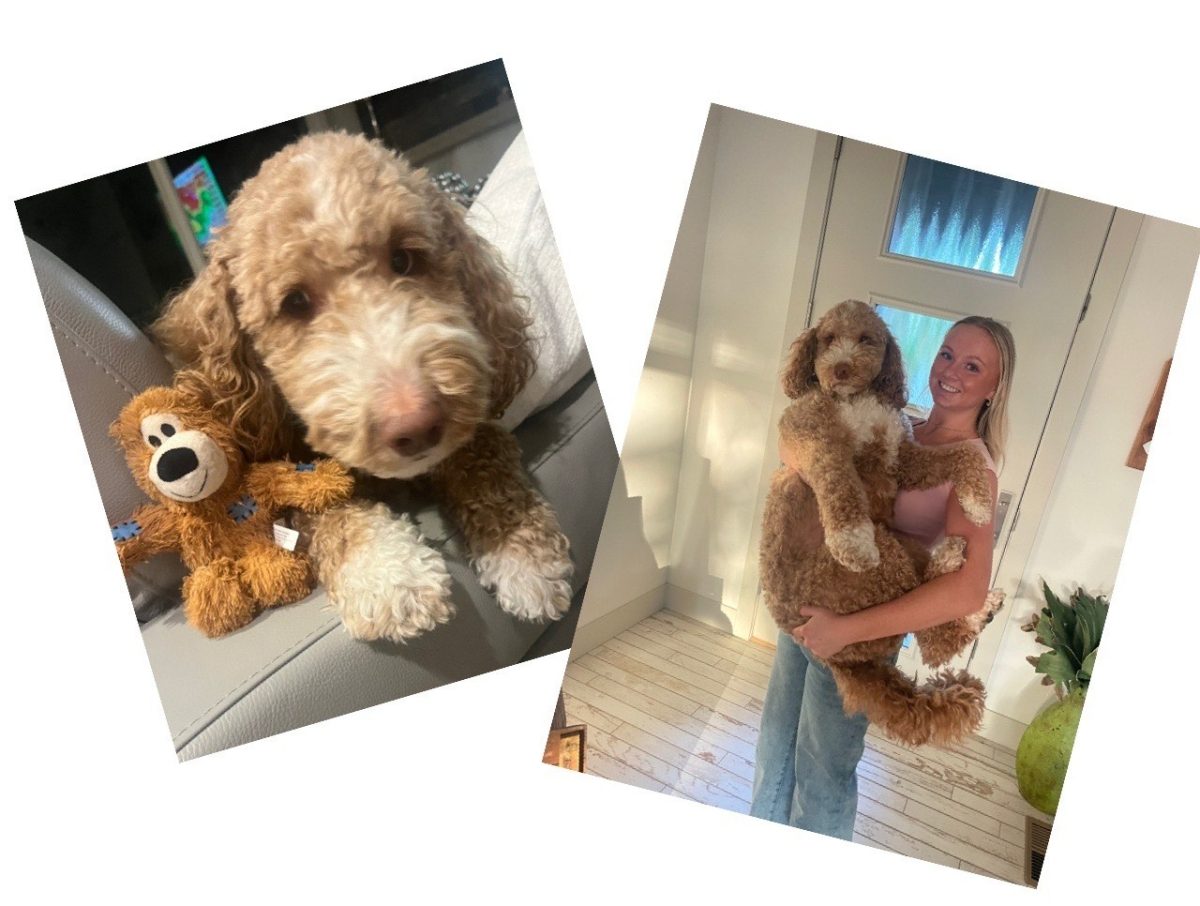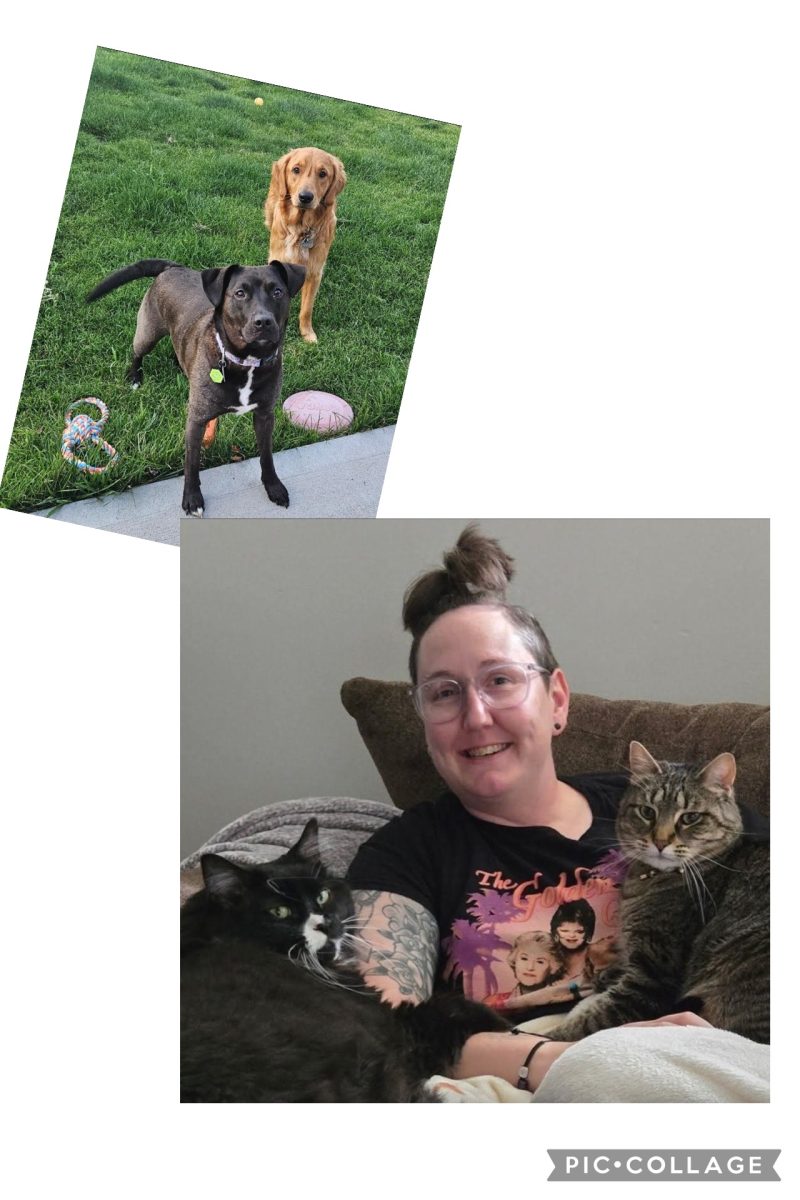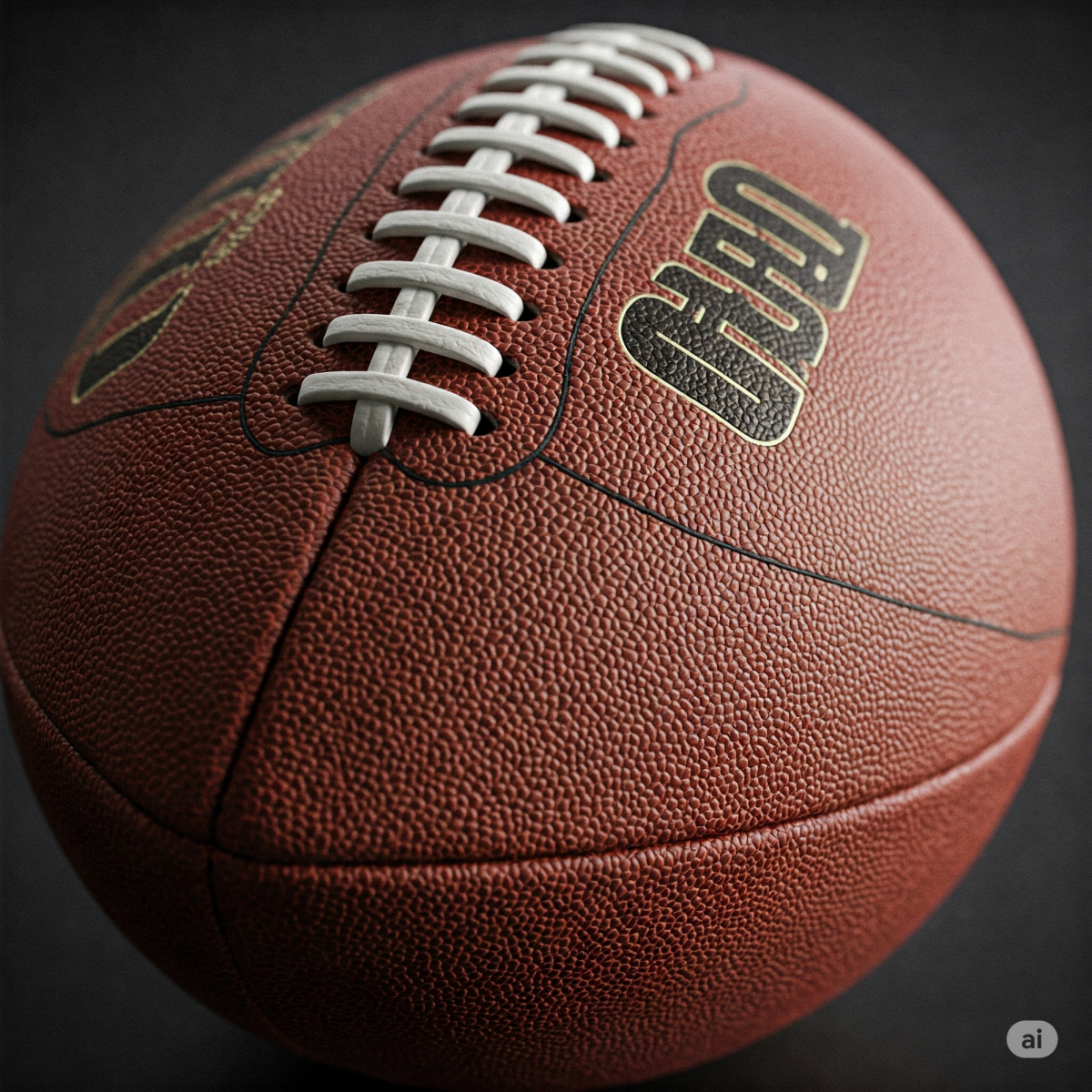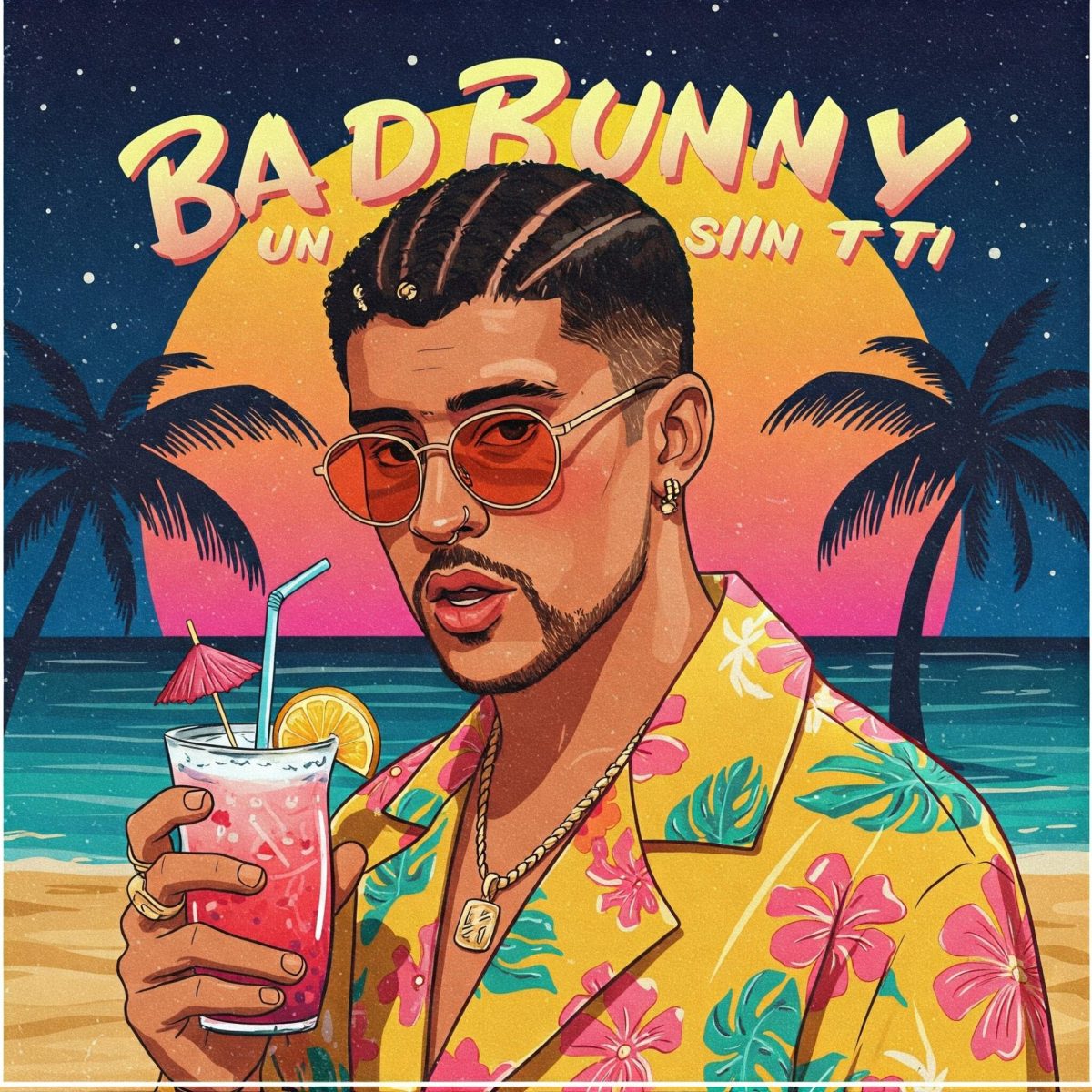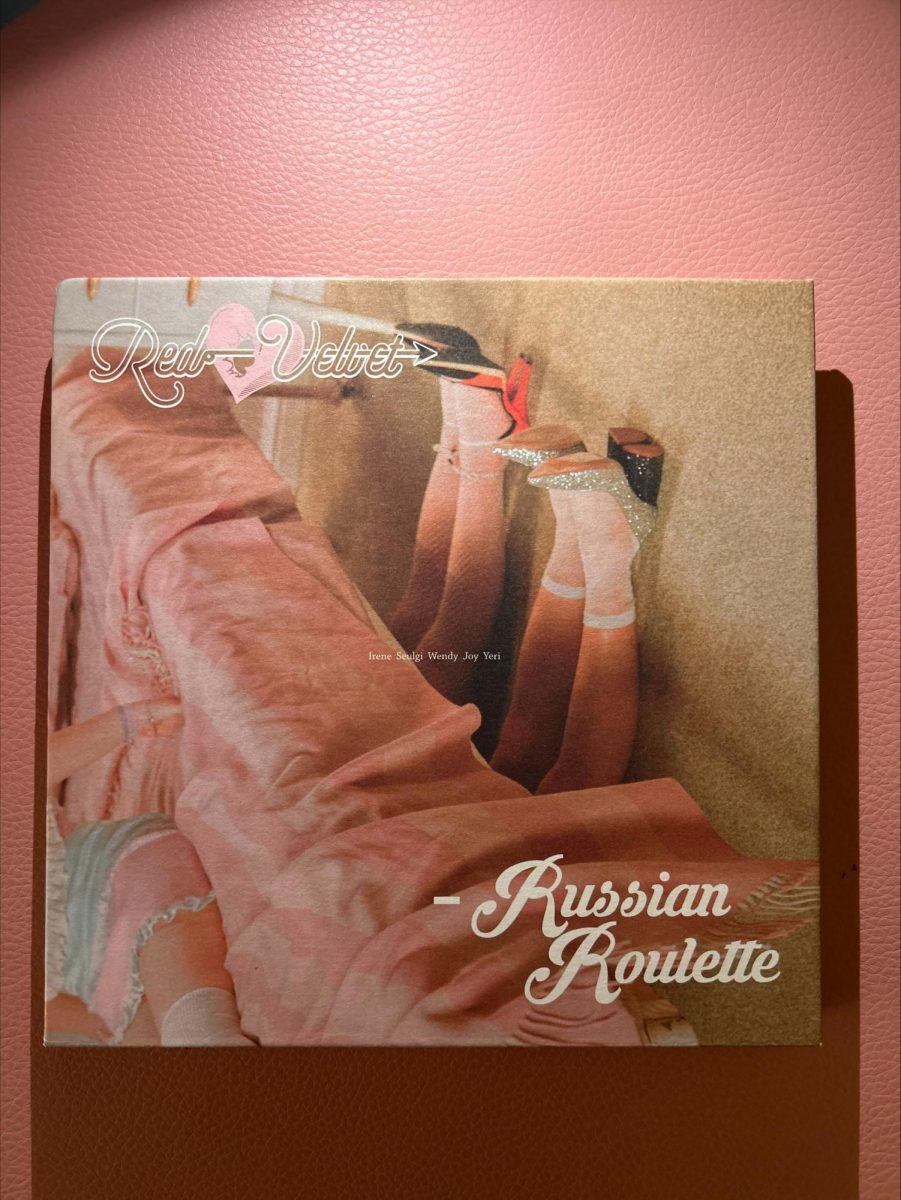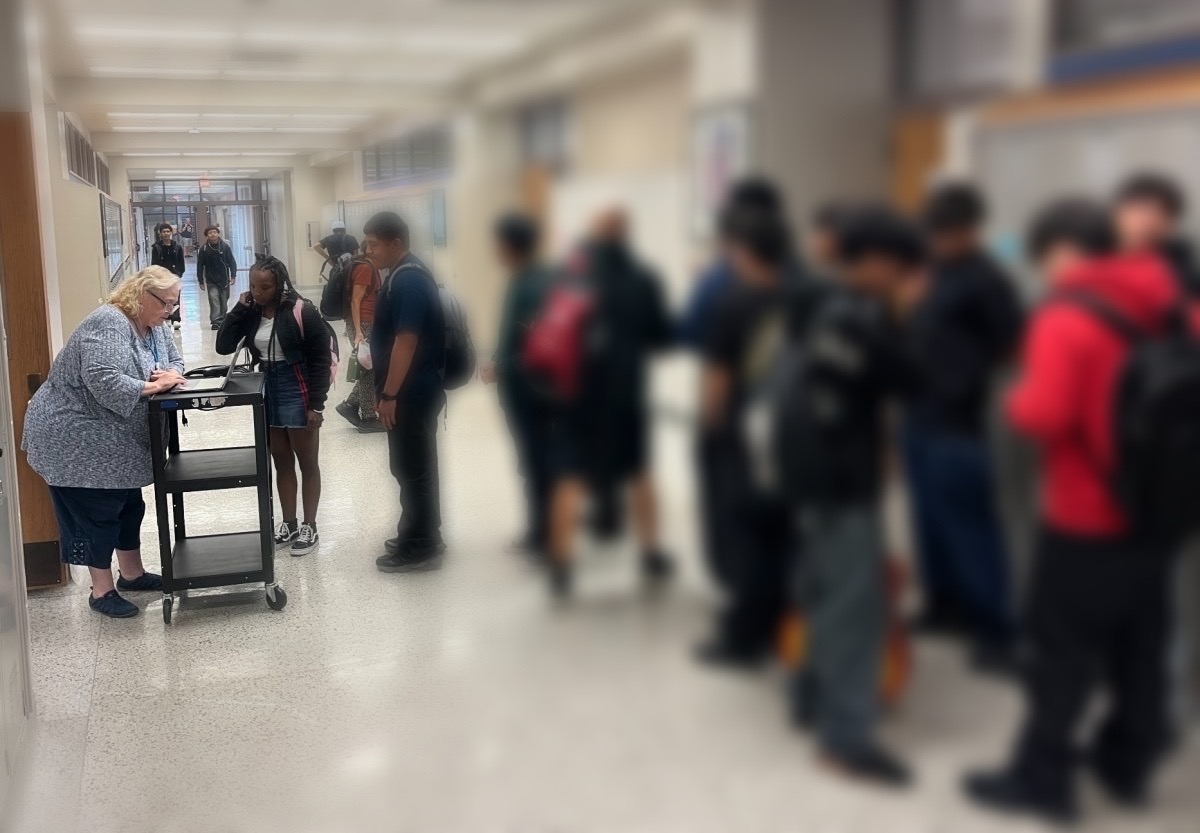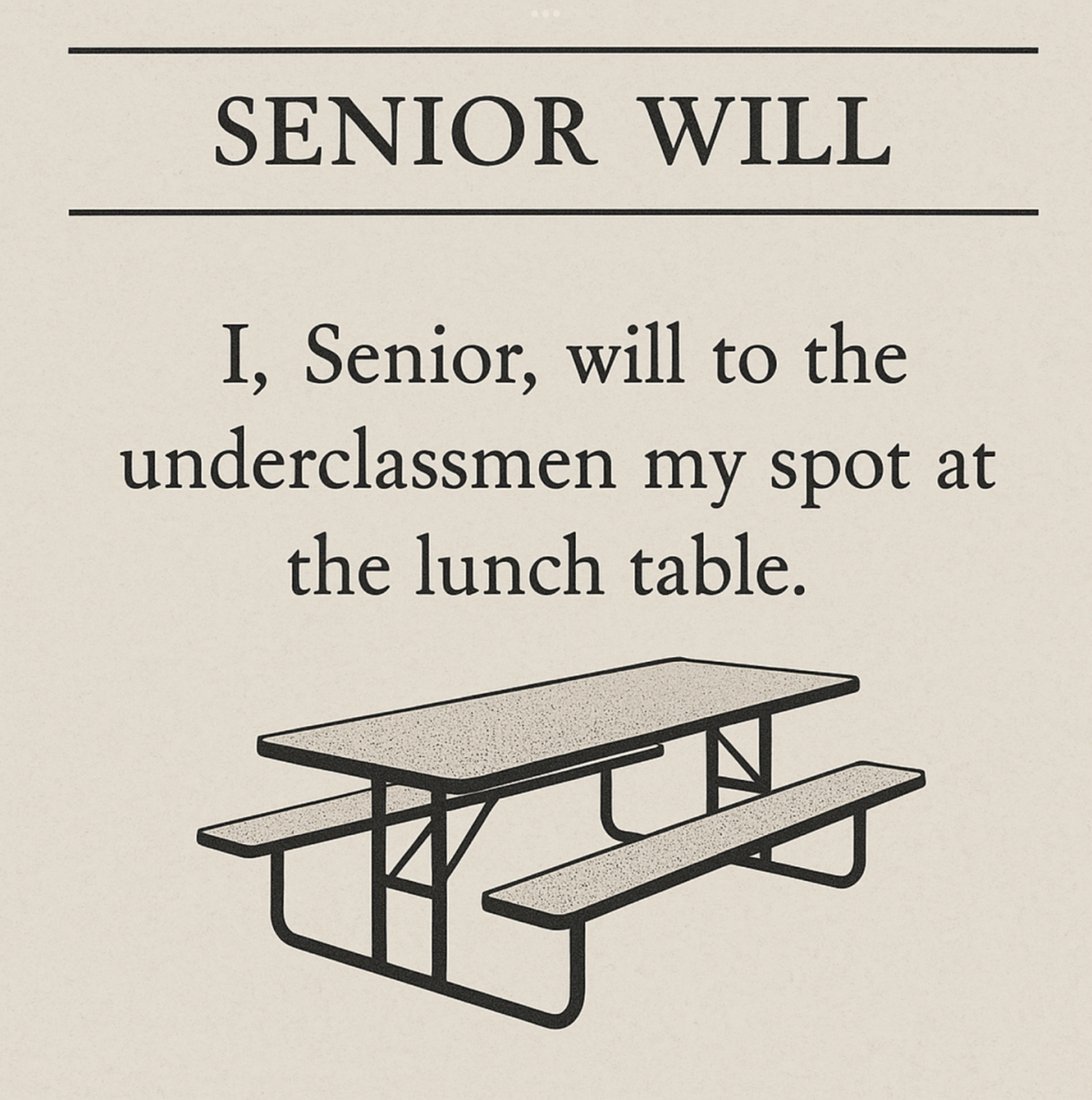Students have had their school-issued iPads for a while now, and some tend to forget about them. They get lost, they get damaged, they get slow. So how are students supposed to take care of them? Is there anything specific students should be looking for or doing to keep them in great condition?
Building support technician Jeff Krebs oversees fixing, repairing and even retrieving students’ devices. He has worked at South High for the past four and a half years, works with many iPads throughout the day and has come across several issues. What he found works best is making sure that devices are kept updated.
Krebs explained that students should be logging into their iPads at least once a week; that way the system can run and catch any possible issues. If students do run into any problems with the iPad, they should report the issue immediately to tech services or the main office.
It is also important to keep iPads charged every single day, as it will benefit students and the device itself. “A fully charged iPad should last you about four days, so I recommend charging it every three days or so. It doesn’t have to be charged to 100 percent either, just enough to make sure that it will not die on you,” said Krebs. He also recommends keeping the charger at home, as that could prevent it from being stolen or damaged.
OPS offers insurance for the iPads, which protects them from damage or theft. It costs $20 per year but must be renewed annually. Unfortunately, the insurance does not cover the charger if it gets stolen or damaged. Krebs insisted students keep a sticky note on their iPads to help differentiate theirs from everyone else’s. “It’s cheap and affordable protection,” said Krebs. He also recommends getting the insurance just in case – even if nothing ever happens to the iPad – as the price to replace a lost device is more than $500.
What is going to happen to the iPads when summer break comes? Seniors were able to turn in their devices last week. Any senior who did not turn them in will return them May 17 in the theatre lobby. Senior check-in is organized by last name, from 9 a.m. to 2 p.m. Check for a previous email from [email protected] with the subject “May Graduate Class of 2024 Important Graduation/Senior Information.”
During senior check-in, there will be multiple stations. Once a student gets to the station involving the iPads, they will turn in the device, the charger and the cube that was provided at the time of issuance. If any student has lost their charger or cube, it will be $40 for both, or $20 each. If planning to pay off the fee in cash, they can pay the fine at the station. If a student does not have cash, they will receive a fine slip which can be paid for at another station.
Freshmen, sophomores and juniors will hold onto their iPads during summer break and reuse them the next school year. The devices will not shut down during summer break, so make sure you sign in to them at least once every one to two weeks.
OPS is not able to tell students they cannot travel with their iPads; however, Krebs strongly suggested not doing so. “OPS’s policy is that the iPad is not supposed to leave the continental United States,” he added. But that is not the only reason he suggests the device remain in the States, as Office 365 will not work outside of the United States, even in Puerto Rico. It’s also to avoid it getting stolen. “If you are going to travel to a location that has non-secure areas, such as hotels or parking lots, think twice before packing the iPad. Sometimes it’s better to leave it at home.”